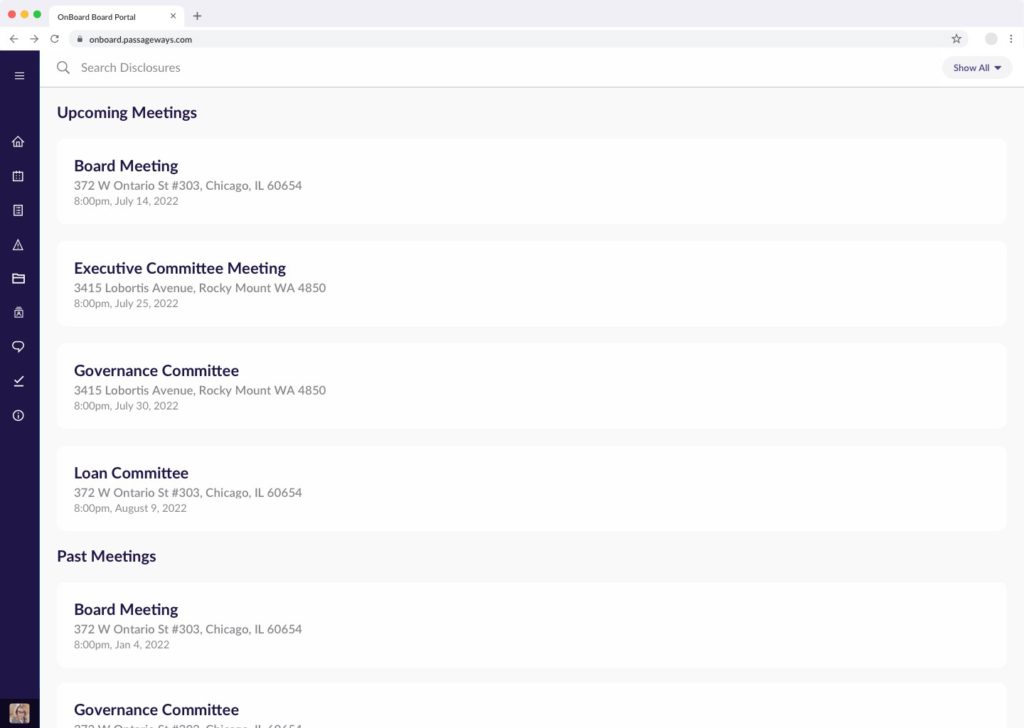Key Features
- Agenda Builder
Drag & drop, any file type, meeting builder
- Board Assessment
Set priorities that strengthen governance
- D&O Questionnaires
Automated and replicable tool for annual D&O surveys
- Meeting Analytics
Anonymized and aggregated real-time insights
- Minutes Builder
Create meeting minutes directly within the platform
- Secure Messenger
Built-in secure chat for 1-on-1 and group conversations
- Voting & Approvals
Organize, track, review, and approve decisions
- Video Conferencing Integrations
Seamlessly connect with Zoom or Teams
- Features
- Why OnBoard
Platform Solutions
- Advanced Meeting Prep
Deliver accurate and reliable information before meetings
- Intelligent Meetings
Board intelligence tools that create strategic insights
- iOS & Android Apps
Seamless Cross-Device Boardroom Apps
- Rated #1
Why OnBoard is the highest-rated board management platform.
- Risk and Compliance
Limit risk to and reduce vulnerable endpoints
- Success & Implementation
Unparalleled training, support, and success
By Role
- Administrators
Simplify how meetings are created, distributed, and organized
- Board Directors
A platform to realize the organization’s mission and vision
- CEOs & Leadership
Keep the board engaged, working smarter, and achieving more
- General Counsels
Protect the board, its members, and the organization from risk.
- Industries
- Associations
Strengthen association health and member experience
- Banks
Trusted by community banks, and large institutions
- Credit Unions
Designed to meet credit unions’ unique needs
- Government
Redefining public engagement and modern digital governance
- Healthcare
HIPAA compliant board management for healthcare
- Higher Education
Created together with AGB to serve higher-education institutions
- Private Equity & VCs
Create a shared best-practice framework across every board
- Nonprofit
The most trusted board portal solution for nonprofits
- Technology
A cloud-first platform built by tech for tech
By Industry
- Resources
Resources By Type
- Company
Company
- About Us
Empowering boards to change the world with uncomplicated technology
- Careers
Join the fast-growing team that enables boards leaders to make an impact
- Leadership
Explore OnBoard’s executive team, senior leadership, and board of directors
- Pledge 1%
Giving back 1% of our time, product, and profit to the community
- Press
Check out what’s hot off the press and where we’re making waves
- Contact Us
Questions about services, pricing, plans, a demo, or anything else?
- Pricing