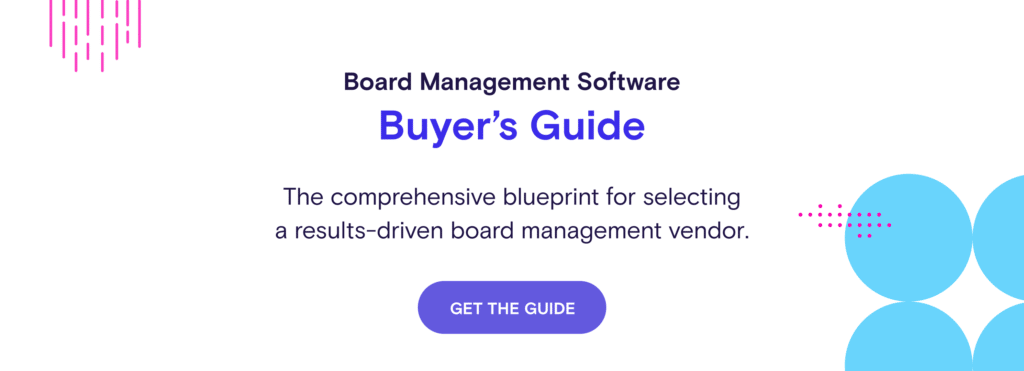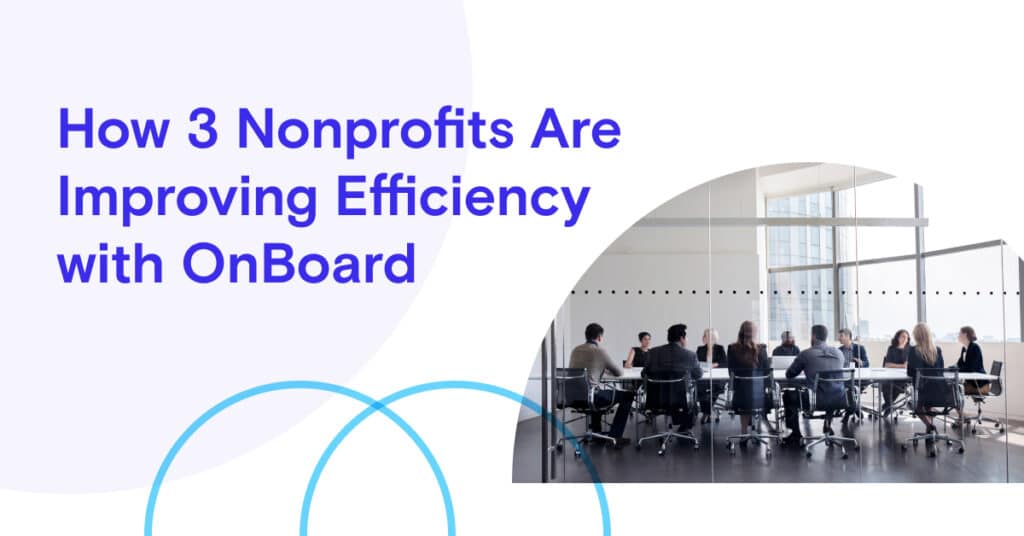
Nonprofit boards often work with limited resources. 3 nonprofit board representatives explain how OnBoard helped them work efficiently and effectively.
How do you make an outsized impact with a limited dollar amount?
If you’re in the nonprofit world, this question might sound familiar. The answer can look like team members who wear many hats, and board and committee members who volunteer their time.
Yet all too often, boards overlook the systems and processes that increase efficiency and maximize collaboration.
As part of OnBoard’s ATLAS Leadership Series, a free webinar series crafted to help improve board effectiveness, we spoke to three nonprofit representatives who have transformed their organizations — not just their boards — thanks to the OnBoard platform.
They broke down how OnBoard has enabled their nonprofits to:
- Adapt to hybrid meeting environments
- Provide a single source of truth
- Enable smooth onboarding
- Streamline annual audit prep
Adapt to Hybrid Meeting Environments
From in-person to fully remote to hybrid, boards of all kinds have had a rocky year of adjusting to new meeting protocols. But through it all, OnBoard customers have constantly been able to operate seamlessly.
Bridge Remote and In-Person
Christa Thacker is the director of board, donor, and member relations for Newfields, the home of the Indianapolis Museum of Art. Newfields has two boards, 55 board members, and 10 committees to support those boards — and between December 2019 and May 2022, they didn’t have a single in-person meeting.
To add a plot twist, an event during the pandemic necessitated extra emergency board meetings.
“During the pandemic, OnBoard took on an even greater role at Newfields and has helped us create that hybrid environment. As we move back to in-person meetings again, it’s kind of a bridge between virtual and in-person,” Christa says.
Reduce Meeting Prep Time
Danielle Bell, Executive Assistant at Guest House, a treatment center for clergy members and religious individuals, was operating remotely until July. She agreed that the OnBoard platform enables hybrid board operations to thrive.
“OnBoard has definitely made our hybrid meetings more efficient. It saves me hours a week during board week just being able to open the book online,” Danielle says. “It’s easy to add things, delete things, and edit things. My board members love it for that reason.”
In addition to using OnBoard during board week, Danielle also puts the platform to work for committees and meetings that aren’t board-related to make them more efficient.
Empower Individual Work Styles
With OnBoard, one clear perk is that participants get to choose their own adventure at meetings. Some attendees take physical notes and print out select items, and some rely exclusively on OnBoard’s annotation capabilities and digital tools. Each person can operate in whatever way best suits their personal work style.
Kathy Mize, CEO of Ready for Life, an organization that provides support for former foster care youth, relies heavily on OnBoard for her board of 12 members.
“It gave us a great way to stay connected during COVID,” Kathy says. “Whether you’re at home or you come to our office, it just makes it easy to ensure everyone’s engaged, everyone’s connected in whatever way they are able to do that right now.”
Promote Sustainability
When your nonprofit embraces a digital platform, you automatically help the environment when you cut down on reams of paper.
“Our organization just went through a sustainability process where we were trying to make more sustainable choices,” Christa says. “So you can imagine the amount of paper we were consuming supporting all those committees and boards.”
From meeting agendas to minutes to board member questionnaires, those activities can now go digital. For meetings of all types, tools like OnBoard guarantee you’ll save time — and trees.
Read more about How to Host an Effective Hybrid Meeting.
Provide a Single Source of Truth
No matter when and where your board and committees meet, the game-changing power of OnBoard is having all relevant information at your fingertips. Centralized document organization helps your board members do their jobs well.
Enable Document Self-Service
Board members often have productive conversations with potential donors on the fly in real time. If they need to contact an administrator for relevant information mid-conversation, it can derail an opportunity.
“We want our board members to help us raise money. We want them to be advocates and out there talking about us,” Kathy says, “and they need to be equipped with the materials that help them go do that.”
When Kathy’s development committee is raising awareness or putting on special events, they need constant access to updated information. OnBoard provided her team with one central place to store everything.
Each board member’s dashboard can be personalized to include important documents, upcoming meeting dates, news and announcements, and more.
Use OnBoard for More than Board Members
Danielle agrees that the ability of nonprofit team members to self-serve documents is critical — and she doesn’t stop at using OnBoard for board prep.
“We have different committees for our board, and then we have teams within the organization. We have a leadership team, we have a clinical team, and I use OnBoard for all of those,” Danielle says. “I use Resources specifically for them to be able to find documents that they might find useful on a regular basis.”
Every person on Danielle’s team has a dedicated folder that only they can access.
The folder holds orientation materials, their most-used documents, personal notes, board books, and anything else that optimizes their role.
“You can just point people to that single source of truth. We’re not making them upload and download and go back and forth to the website. It’s all right there,” Danielle says.
Having a one-stop shop streamlines operations from top to bottom, resulting in increased effectiveness.
In fact, according to the 2021 OnBoard Board Effectiveness Survey, 74% of respondents who use board management software say their board was more effective in the last 12 months.
Explore Tools Beyond the Board Deck
In the quest to act as a single and comprehensive source of truth for nonprofits, OnBoard also offers amazing tools that help them go the extra mile. These include features like:
- Book Builder
- eSignatures
- Minutes Builder
- Notes & Annotations
- Resource Center
- Surveys
- Unlimited storage
- Voting and Approvals
For instance, an art museum nonprofit like Newfields relies on extensive PowerPoint decks rich in large high-res images. Thanks to the ability to add supplemental information to board decks and use OnBoard’s unlimited storage, Christa’s team can add key visuals without impacting flow.
“I think OnBoard would be useful without the Board Book, but the Board Book is what elevates it to something completely different,” Christa says. “It’s not just an electronic agenda. It turns your meeting into a narrative so that everything someone needs is laid out right before them.”
Discover 5 Board Meeting Tools Every Board Needs.
Enable Smooth Onboarding
Onboarding new team members becomes more efficient when you’ve cultivated a single information hub. That’s because you don’t just have access to current board meeting information, but to historical information as well.
“We have a new CEO who began three weeks ago, and I met with her to talk about all things board. And really all I had to do was get her account going in OnBoard and then she could easily look at what’s happened at every board meeting since 2019, on her cellphone at night when she has the opportunity to do that,” Christa says.
OnBoard has been invaluable for onboarding new board members and new senior leadership for this reason.
It’s natural to hesitate to take on a new role if you don’t know what’s required or how to thrive in it. When you have board management software, the sense of unknown information evaporates, making it much easier and more effective to empower new members to do their best work from day one.
Set Secure Permissions
With so many people turning to one portal, security is an obvious concern. Yet thanks to SOC 2, encryption, and permissions settings, that’s not a worry for the nonprofits using OnBoard.
“Resources is where our art committee parks art photos and secure documents dealing with financials. All of that is very secure because we can determine who has access and who doesn’t,” Christa says.
Setting permissions for specific users helps secure important data. Then, when positions have turnover, administrators can update those permissions with zero lag time, helping users get right to work.
“If you have a change in staff, you can add people quickly, and you can add groups. Each committee has their own group of permissions, so they don’t have to be set all individually,” Danielle says.
For more holistic advice on security, watch Is Cybersecurity Your Board’s Achilles’ Heel?
Use Admins to Facilitate
If you have a large nonprofit, make life even easier by putting a network of administrators in place to keep processes running smoothly.
With 55 board members, Newfields has mastered this art firsthand. They have two dedicated onboard administrators plus about 15 admins who support their various committees.
Each year when Newfields’ committees get finalized, Christa logs into OnBoard and creates new user groups for each one, from the art committee to the audit committee and more.
Next, she hands those groups off to the dedicated administrators who will facilitate them over the course of the year. From there, all the admins have to do is plug and play and create their meetings and agendas.
Streamline Annual Audit Prep
Every nonprofit knows just how all-consuming the audit process can be and how daunting it is to collect the required information. You could wait until the last minute and gather your data in a mass frenzy. Or, you can turn to a board management tool like OnBoard to reduce time and stress.
“OnBoard really centralized processes for our audit,” Christa says. “It’s easy to pull all of the meetings we’ve had every year. It’s easy to pull final financial documents — you just go back to the annual meeting folder, and there you can download the financials.”
When annual tasks like audits arise, simply remind your team members that everything they need is probably already at their fingertips.
Ready to Adopt New Board Software? Don’t Skimp on Training
We’ve outlined the many ways that OnBoard’s board management software can positively impact your nonprofit organization. However, it’s important to note that the transition to new software doesn’t happen with the magical flip of a switch.
In order to get board members to embrace the platform and use it to its fullest potential, you have to roll it out with clarity and care.
“Don’t skimp on training. Don’t try to add in 10 minutes of training at the beginning of a board meeting or something like that. You want people to feel really positive about it from the beginning and feel like they know what they’re doing,” Christa says.
At Newfields, the average age of a board member is 71. Age is not an obstacle. Christa says everyone has now fully mastered the platform.
You can convert even the most reluctant tech user if you go about it the right way. As Kathy says: “Sometimes there is initial hesitancy — until they use it and experience it and see how easy it is.”
Connect Your Board Members and Beyond
The examples Christa, Danielle, and Kathy shared prove that nonprofits are putting board management software to work in ways that facilitate not just boards, but committees, administrators, new hires, hybrid work environments, and more.
The benefits of going digital range from personalized dashboards to securing the right documents with the right permissions to having meeting minutes and more at your fingertips.
The days of wading through a sea of printed papers and lost email attachments can be left in the dust when you put the OnBoard suite of tools to work.
Don’t miss the opportunity to hear from our nonprofit panelists in their own words. Watch the original recording, or explore the rest of the ATLAS Leadership Series.
Want to fuel your startup for success? Get started with a free trial of OnBoard.
About The Author

- Adam Wire
- Adam Wire is a Content Marketing Manager at OnBoard who joined the company in 2021. A Ball State University graduate, Adam worked in various content marketing roles at Angi, USA Football, and Adult & Child Health following a 12-year career in newspapers. His favorite part of the job is problem-solving and helping teammates achieve their goals. He lives in Indianapolis with his wife and two dogs. He’s an avid sports fan and foodie who also enjoys lawn and yard work and running.
Latest entries
 Board Management SoftwareApril 12, 2024Board of Directors Compliance Training: 5 Best Programs
Board Management SoftwareApril 12, 2024Board of Directors Compliance Training: 5 Best Programs Board Management SoftwareApril 10, 20245 Best Compliance Training Programs
Board Management SoftwareApril 10, 20245 Best Compliance Training Programs Board Management SoftwareMarch 28, 20245 Advantages of an Initial Public Offering
Board Management SoftwareMarch 28, 20245 Advantages of an Initial Public Offering Board Management SoftwareMarch 26, 2024Initial Public Offering Examples: 3 Companies That Went Public
Board Management SoftwareMarch 26, 2024Initial Public Offering Examples: 3 Companies That Went Public