
Recently, we introduced Minutes Builder and we’ve seen a massive outpouring of interest This new functionality enables teams to take minutes in real-time using their meeting agenda as a template and demonstrates how we are always working to help make our customers’ meetings more efficient and productive. In this post, we’ll share five ways that Minutes Builder does this.
But first, let’s look at what purpose minutes actually serve.
Minutes Create a Single Source of Truth
Often times, minutes are taken by either an elected Secretary or an administrative professional. This person is doing a lot more than merely taking notes, though. What they are actually doing is creating a formal record of discussions, decisions, and actions taken. This record serves as a single source of truth that directors and staff can refer back to when determining what was decided, what needs to be done in follow up, and by what date.
Ultimately, minutes help to ensure continuity from one meeting to the next and over time, to one group of board members and leaders to the next
Minutes are an Essential Best Practice for Your Board
Some organizations have bylaws that require minutes be taken. Others – especially those in regulated industries like healthcare – do so to demonstrate regulatory compliance. Still others take minutes because it may be the only way they can reach consensus on what was decided. Whatever the reason, taking good minutes and making them available to all members of the board are essential best practices for every board to maintain high levels of efficiency and productivity. Without minutes, time and resources will be spent trying to recreate them based on board members’ recollections and memories.
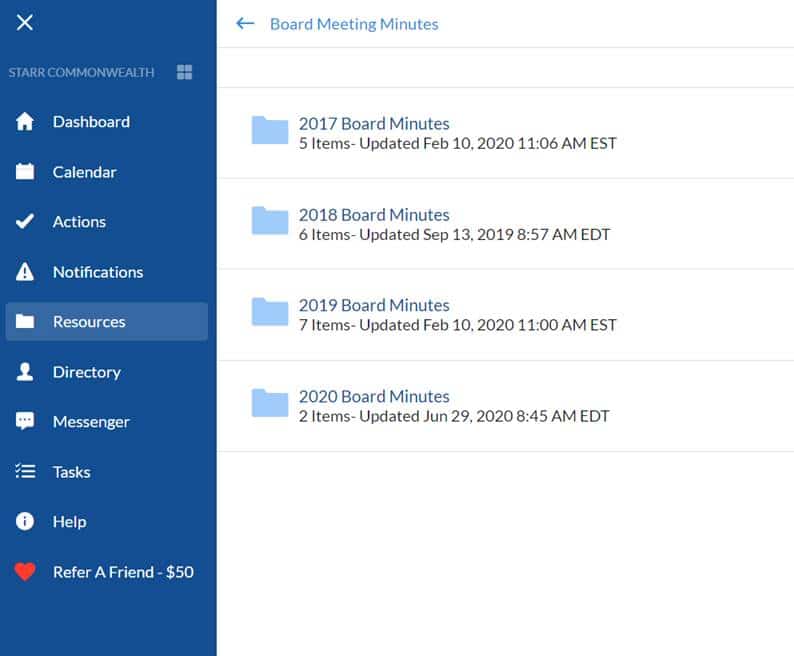
Below are five ways to use Minutes Builder to drive board success in 2021 and beyond.
1. Create a Record Without Interrupting Your Workflow
During the course of a board meeting, many items need to be logged as part of creating an official record, including attendance, motions, and action items. Additionally, robust debate and discussion can sometimes obscure what actual decisions are made.
Use Minutes Builder to take minutes based on your agenda within OnBoard to seamlessly integrate minutes into the meeting workflow. That way, you’re less likely to lose track of outcomes and decisions.
2. Keep Your Meetings Actionable
It happens to most board members at one time or another: you attend a meeting, engage in a passionate discussion on an issue, reach consensus, and then move on. To your frustration, nobody is assigned to follow-up on that task and it falls through the cracks. The same issue comes up again at the next meeting. And the next. And the next.
Minutes Builder enables your meetings to also function as strategic work sessions because next actions and decisions can be easily recorded. Using OnBoard’s Tasks functionality, you can assign tasks after the meeting to specific individuals and track whether it was completed or not. As a bonus, your board engagement rises because directors feel like they’re actually accomplishing something.
3. Get Your Minutes Approved Before the Next Meeting
Most boards require that minutes from a previous meeting be approved. But doing this over email can lead to confusion as members try to understand what they are reviewing and voting on. Additionally, board members lead busy lives and serve on multiple boards. With multiple email addresses to monitor and keep track of, they can easily miss this necessary approval.
Instead of spending valuable time approving minutes during a meeting, you can use Minutes Builder and OnBoard’s Voting and Approvals functionality to get them approved before the next meeting.
4. Establish Institutional Memory
Minutes from a board meeting are more than just a record of discussions and decisions. If done well, they become the living institutional memory of an organization. Indeed, they are the only way future board members can know what happened, when, and why. Whether you’re transitioning in newly elected board members or onboarding a new CEO , your organization’s minutes empower leaders to contribute to their fullest.
5. Make Your Board Admin’s or Secretary’s Job Easier
Your Board’s Secretary or administrative professional is usually the unsung hero of your organization. They are the glue that literally holds everything and everyone together. Minutes Builder will make their job easier. Not only does it make taking minutes easier, but filing them becomes a much simpler process, too. Minutes can be added to OnBoard’s Resources section with one click, and they can easily be found again later because they stay connected to the meeting.
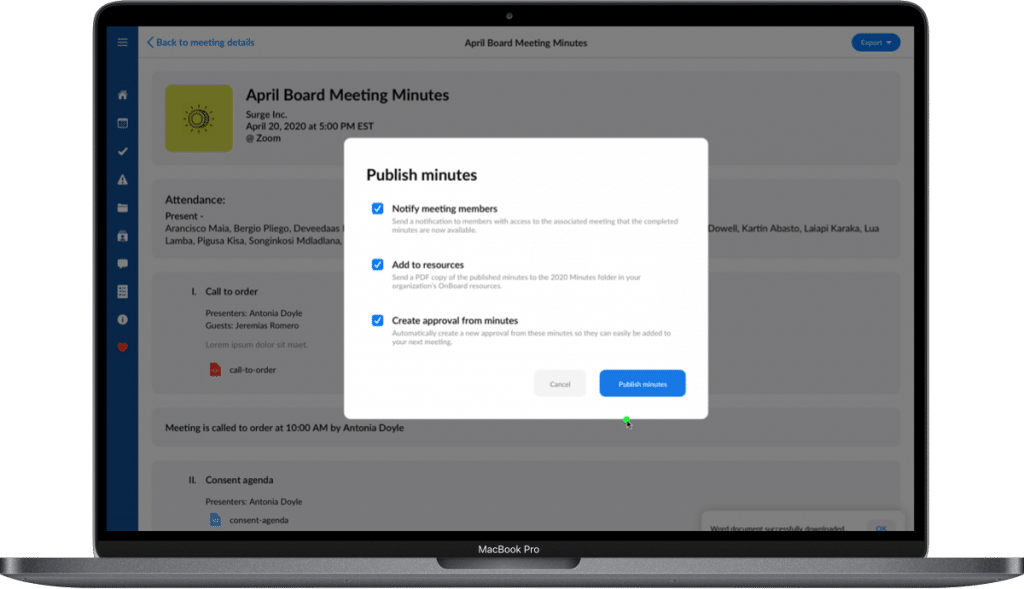
Minutes Builder Helps You Keep Your Meeting Focused
Minutes Builder ensures that a complete archive of your board and leadership meetings is always available on any device. It unifies your workflow, enabling you to effortlessly make notes, create tasks, track attendance, and mark motions as the meeting progresses. The builder makes it easy to focus on the meeting itself, a must have for every meeting workflow.
What To Do Next
- Sign up for our next OnBoard Coffee Chat and chat with an OnBoard Solution expert. You bring the questions, we’ll bring the coffee.
- Sign up for the latest news, productivity tips, events, OnBoard updates, and more.
- Read about other OnBoard productivity boosters: our groundbreaking Engagement Analytics tool and our popular Task Management system
About The Author

- At OnBoard, we believe board meetings should be informed, effective, and uncomplicated. That’s why we give boards and leadership teams an elegant solution that simplifies governance. With customers in higher education, nonprofit, health care systems, government, and corporate enterprise business, OnBoard is the leading board management provider.
Latest entries
 Board Management SoftwareJuly 26, 20225 Critical Board Engagement Survey Questions
Board Management SoftwareJuly 26, 20225 Critical Board Engagement Survey Questions Board Management SoftwareJuly 19, 2022What is an Advisory Council? (Overview, Roles, and Responsibilities)
Board Management SoftwareJuly 19, 2022What is an Advisory Council? (Overview, Roles, and Responsibilities) Board Management SoftwareJuly 15, 2022Balance Sheet vs. Income Statement: What’s the Difference?
Board Management SoftwareJuly 15, 2022Balance Sheet vs. Income Statement: What’s the Difference? Board Management SoftwareJuly 12, 2022Sweat Equity: Mark Haas of the Dallas Cup Board Gives a Nonprofit Play-by-Play for Success
Board Management SoftwareJuly 12, 2022Sweat Equity: Mark Haas of the Dallas Cup Board Gives a Nonprofit Play-by-Play for Success
