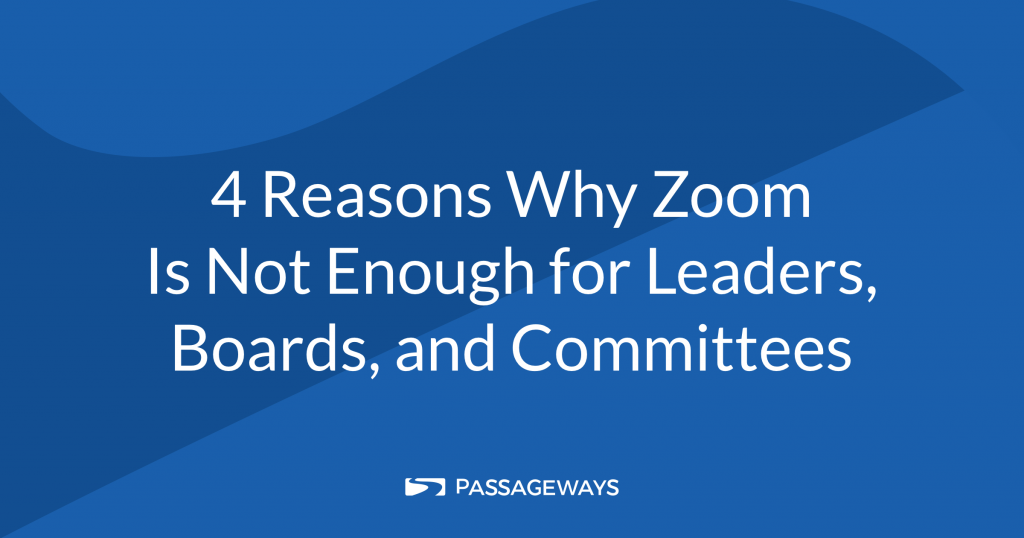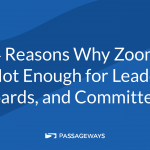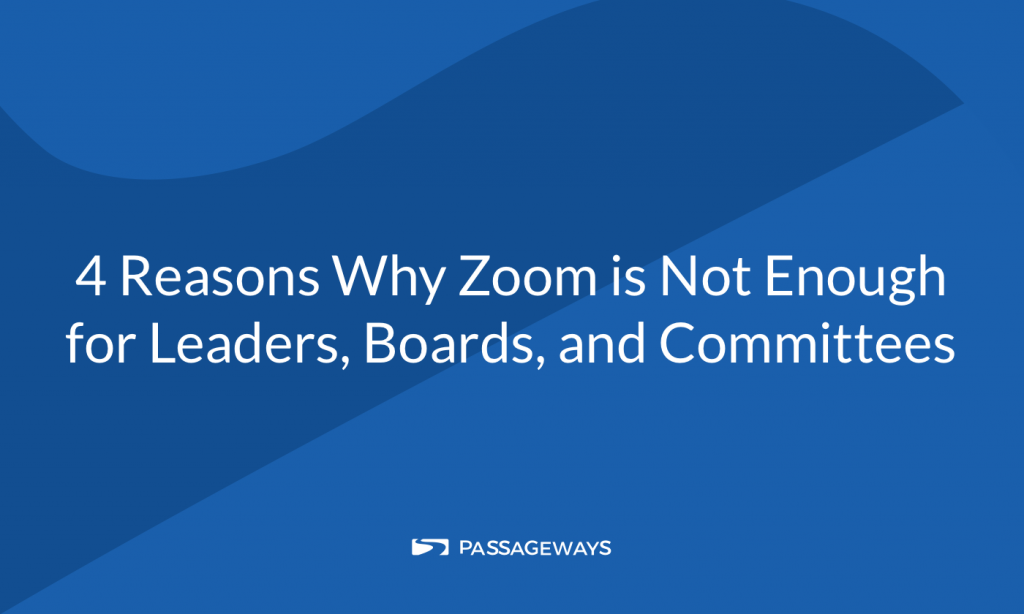
Key Takeaways
- While it is a powerful web conference tool, Zoom is not enough to enable effective virtual meetings.
- Replicating a face-to-face meeting experience requires multiple types of software applications.
- Zoom and OnBoard work seamlessly together to make meetings more effective.
“We just installed Zoom, and we’re all set for virtual meetings!” Sound familiar?
After the first stay-at-home orders were issued in the wake of COVID-19, a new status quo transformed the workplace practically overnight. Virtual meetings and remote work replaced physical, in-person interactions for organizations across all industries, demographics, and regions. In their rush to adapt to the new status quo, these organizations came to the understandable – yet erroneous – conclusion that web conferencing software (e.g., Zoom, GoToMeeting, WebEx, etc.) was all an organization needed to replace face-to-face meetings with a virtual meeting.
As these organizations quickly discovered, Zoom does not provide all the tools needed for effective remote meetings and productive collaboration. Downloading and installing Zoom is a necessary, critical step, yes, but only the first to host successful virtual meetings.
OnBoard doesn’t replace Zoom, and Zoom doesn’t replace OnBoard. The two work in perfect complement to each other and help keep everything in the right context so attendees can make critical decisions safer and faster.
4 Reasons Why Zoom – and Other Web Conferencing Apps – Are Not Enough
Here are four reasons why Zoom and other web conferencing apps are not enough for successful virtual meetings – and the solution.
Reason 1: Web Conferencing Apps Do One Thing Really Well, But Don’t Go Far Enough
Web conferencing apps do one thing really well: they make it easy to invite and connect people together in one place. In effect, they recreate an old-style telephone conference call in an online environment. But virtual meetings are expected to be twice as productive in half the time. At a minimum, you need additional apps that help keep attendees engaged and encourage participation: a document sharing and storage app, a messaging app, a collaboration app, a survey and polling app, and perhaps an electronic signature app.
By design, web conferencing apps just aren’t built with all that in mind.
Reason 2: Too Many Apps Produce Too Much Chaos
You can cobble together all the technologies and software applications that would enable you to hold a virtual meeting. It’s true! Here are just some of the tools you would need:

Each of your virtual attendees would need to download, install, and configure each of these apps. And of course, many would require you to purchase each of them or perhaps share a site license. Then, there would be training and enablement for each tool. Can you and your virtual attendees afford the time and energy to implement and learn multiple software solutions?
Reason 3: It is Not the Seamless Integrated Experience Users Demand
Modern software users demand an experience that “just works” and is seamlessly integrated from end-to-end. However, most of the apps needed for an effective virtual meeting (see reason 2) do not provide this. Indeed, most apps were not designed to easily “talk” to each other. In real-world use, it can be frustratingly tricky – if not impossible – to follow a conversation between multiple people if it is conducted partially over email, video chat, and SMS. Not only do you lose precious time when speed is of the essence, but you also lose the right context to make the right decision because you’re trying to remember which app you used to share some essential information.
Reason 4: Multiple Apps Means More Security Weaknesses
To protect intellectual property and meet international standards of risk management, many organizations have worked hard during the past decade to prioritize data security. This adherence to compliance is considerably weakened once more apps are introduced to the picture. Different apps have different security protocols, some stronger than others. How can you ensure a consistent and constant level of protecting the confidentiality and integrity across your virtual meeting?
The Solution is OnBoard and Zoom Together
The OnBoard virtual meeting solution solves these problems. Instead of struggling to assemble a patchwork of a half-dozen software apps, OnBoard provides a secure virtual meeting platform that integrates all of the required functionality (e.g., help boards prepare in advance, keep attendees engaged, execute contracts, conduct surveys, vote, etc.) while hosting Zoom meetings from within. There’s a reduced risk of security breaches such as Zoombombing or password sharing because Zoom meeting links never have to be shared outside OnBoard.
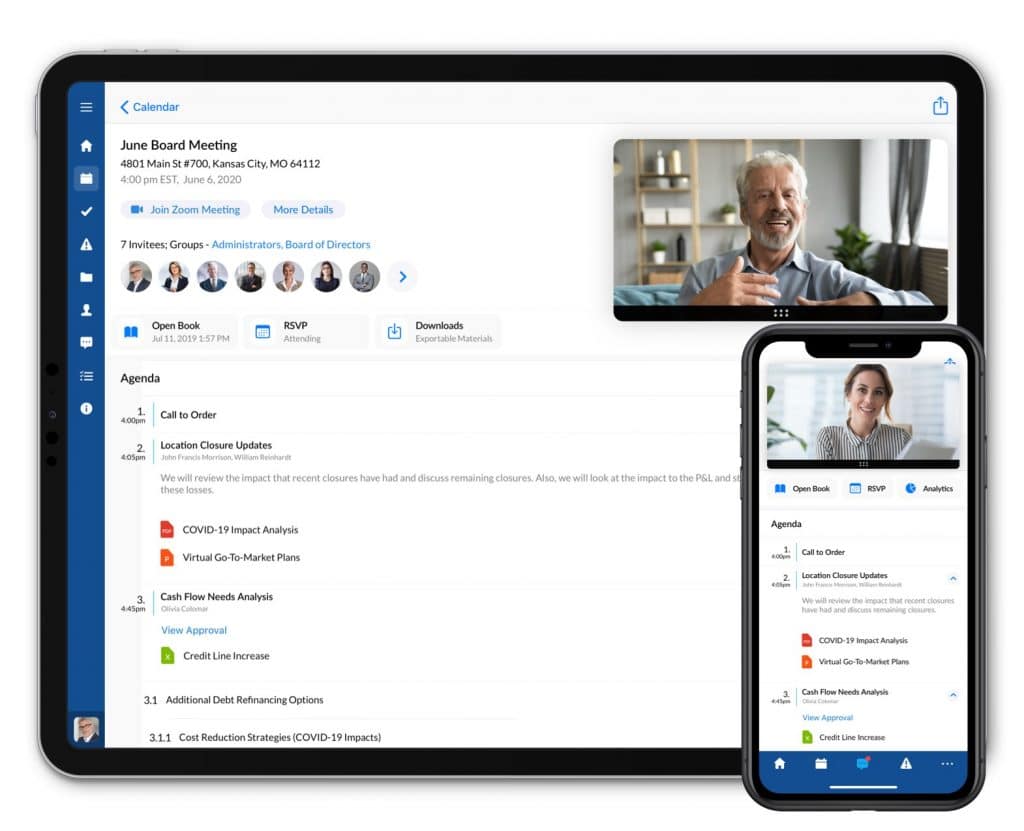
OnBoard doesn’t replace Zoom, and Zoom doesn’t replace OnBoard. The two work in perfect complement to each other and help keep everything in the right context so attendees can make critical decisions safer and faster.
What to Do Next
- Learn more about our new Zoom for OnBoard functionality
- Learn the 5 best practices for securely using web conferencing apps
About The Author

- Paul Lockhart is the Vice President of Sales. He joined Passageways in 2015 with over 25 years of sales experience. He is a seasoned and dynamic leader who motivates and inspires sales teams with a positive and team-oriented attitude. A forward-thinking professional with an unwavering dedication to customers and their success.